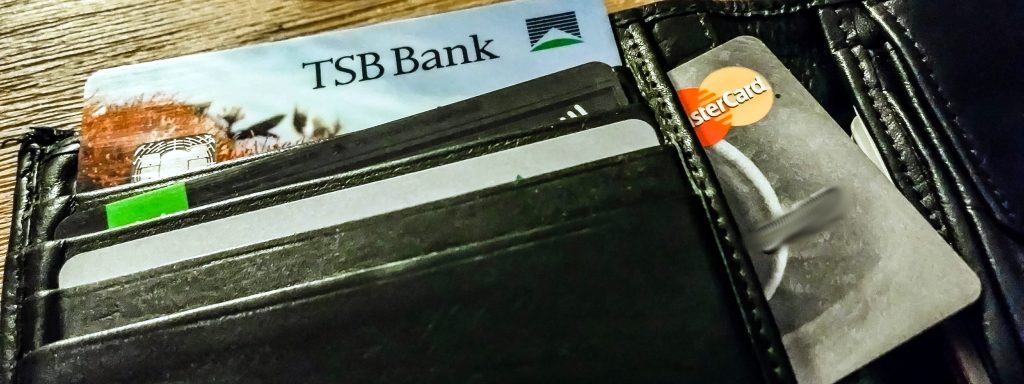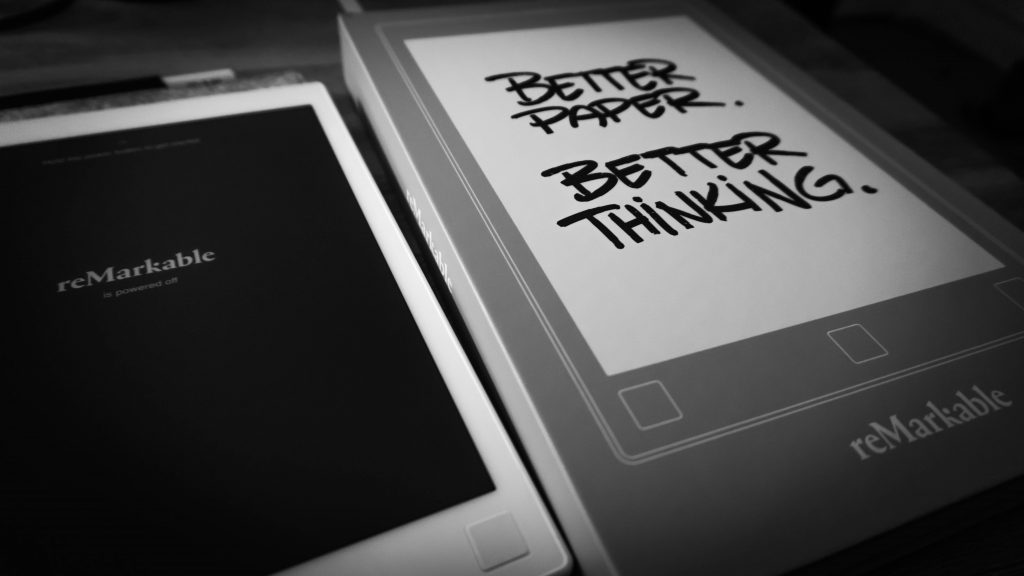Recently, the Simple URLs plugin was closed permanently on the WordPress repository. No need to wonder why or to be sad, it’s time to find an alternative. A Simple URL alternative that is just as easy to use. And of course, one that makes it possible to keep using all simple URLs that are already on your site.
The Simple URLs plugin by Nathan Rice and StudioPress was launched in 2010 to make it easy to manage (affiliate) links on a WordPress website. Instead of adding affiliate links directly to blog posts you could create a simple, short URL (your site's domain slash go slash word to describe the link) and add it as a normal link to blog posts.
All these simple URLs could then be managed from a dashboard, which also showed basic click stats. The biggest advantage and reason why so many people used the Simple URLs plugin is that it made managing affiliate links so much easier.
For example, if you changed affiliate programs or needed to update a specific link, you didn’t have to go through each post to find the affiliate link to update it. You only had to update the destination of the Simple URL in your dashboard. Only one change was needed to change the destination of a specific short URL that was used in dozens or more blog posts. Easy as.
Finding an alternative for the Simple URLs plugin
Seeing the message pop on 10 February that the plugin was closed permanently was a surprise. But these things happen. Great plugins sometimes get pulled because the maker doesn’t have time to work on it. No need to worry about it.
I’m just happy that I’m using a system like Wordfence that keeps me up to date on changes like this. That gives you time to find an alternative. You’re always one step ahead. Instead of finding it out months later when no plugin updates have been published for a while or worse when an outdated plugin has been taken over by someone with malicious intentions.
The best alternative to the Simple URLs plugin is the Pretty Links plugin by Caseproof. It's made by the people behind the well-know MemberPress plugin, a plugin I've used on a recent project and that I really like.
There are several other Simple URL alternatives out there but these either didn’t provide the quality I was looking for or came across as a hobby project. Nothing wrong with a plugin that is created as a hobby project. However, most of these remain a hobby project and will be abandoned later on when the person behind it doesn’t have the time to maintain it.
Pretty Links just is the best alternative to Simple URLs for my websites. The biggest advantage it offers to people switching from the Simple URLs plugin is an easy way to migrate your Simple URL data. This means you won’t have to make any changes to your existing URLs or blog posts.
How to migrate Simple URL data to the new plugin
There are two ways to get your current Simple URLs turned into Pretty Links. A manual and a more automated way. The manual way is great if you only have a few Simple URLs on your site and is free. The more automated way is quicker and highly recommended when you have more than a dozen Simple URLs on your site. It’s fool-proof and easy to do.
Manually moving Simple URLs to Pretty Links
When you’re using this method you can keep using the free version of the Pretty Links WordPress plugin. That one offers the same functionality as Simple URLs, making it the best alternative as you won't be taking a step back when making the switch.
- Download the Pretty Links plugin from the WordPress repository (the normal way of installing a new WordPress plugin).
- Activate the plugin and update the settings if you like
- Copy the following data from Simple URLs into Pretty Links (creating a new Pretty Link):
- Name of the Simple URL (title)
- Slug of the Simple URL go/[word you used to describe the short link] and make sure not to use a slash at the beginning or the end of the slug
- Destination URL, aka the affiliate link you want your site visitors to land onto when clicking the Pretty Link.
That’s it. You have now created a new Pretty Link based on old Simple URL data. No need to change anything in your blog posts. The short URL is exactly the same. But as you can see, this will take some time when you have more than 10 Simple URLs in your system.
It’s best to use the automated way to migrate from the Simple URLs plugin to Pretty Links. It saves you time and it’s even more foolproof.
The easiest way to migrate data from Simple URLs to Pretty Links
In case you are wondering if you can download the data from Simple URLs and save it as CSV or Excel file, that functionality isn’t present in the Simple URLs plugin. You can, however, download all data as an XML file via the WordPress export function but that will give you a file with lots of data you don’t need (all the SEO data for example).
The following method is just easier and will save you lots of time.
- Download the Pretty Links plugin from the WordPress repository (the normal way of installing a new WordPress plugin).
- Activate the plugin and update the settings if you like.
- Get the pro version of Pretty Links (it’s now 50% off in the first year). You’ll need that version as the URL import function is only available on a paid version of the plugin. But the paid version offers lots more advantages, which will be explained below.
- Copy all short url data from the Simple URLs plugin,
- Upload your Simple URLs and you’re good to go. See below how to create a CSV file with all your Simple URLs data.
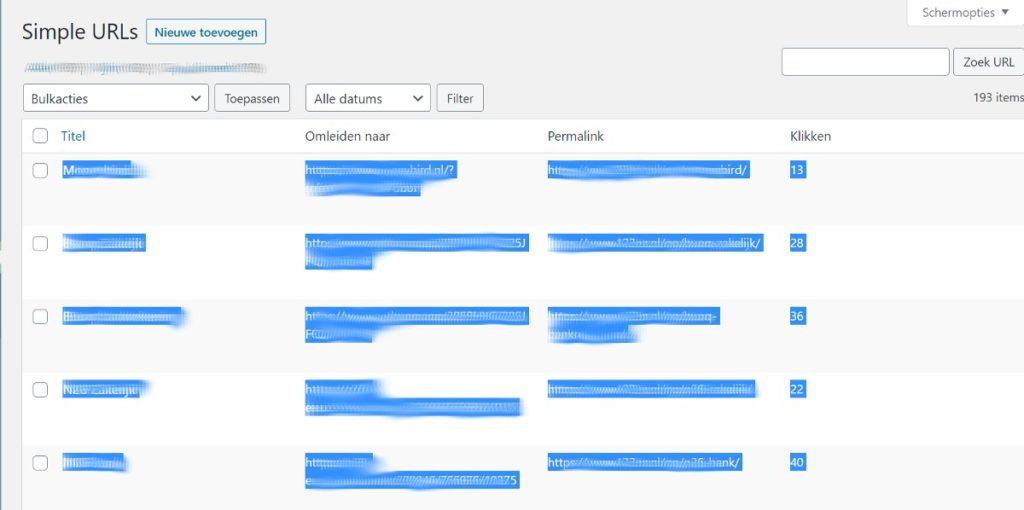
Copying the data from Simple URLs and creating a CSV file for uploading is easy.
- Go to the Simple URLs dashboard on your site.
- Set the screen option (top right corner) in such a way that you can see all Simple URL entries on one screen. Or set the number high enough that the number of screens is minimal. That’s just easier when copying all data.
- Copy all date from the Simple URLs backend and paste it (as values or plain text) into Excel. Don’t worry about the clutter and things you don’t need.
- Move the first-row entry one column to the right. That first one is always messed up. The rest if fine, so don’t touch it yet.
- Delete the first column (the one with SELECT + Simple URL title in it) as you don’t need it. The Simple URL title is in the column next to it.
- Also, delete the column with the numbers in it (click stats from Simple URL) as you don’t need it.
- Use FIND & REPLACE in Excel to remove all VIEW EDIT etc clutter from the file. Simple select the whole sentence and use FIND & REPLACE to replace it with nothing.
- Next, select the short URL column to remove excess data. You’ll only need the “go slash word” part of the URL as that will be the slug in Pretty Links.
- Remove your domain (and https and slash after the domain( by using FIND & REPLACE in Excel to replace it with nothing.
- Then use this formula to remove the trailing slash from the slug. =LEFT(C1,LEN(C1)-(RIGHT(C1)=”/”)) where C1 is the column with the URL slug in it. Simply use the formula in the column next to it and copy it down. Then Select the outcome in the whole column and paste as VALUE in the column next to it. That’ll be the final result you need to use in the next step.
- Now you can create the CSV file to upload your Simple URL data into Pretty Links. Simply put the data in your Excel sheet in the right order. The CSV file has the following structure. Each item is the name of a column:
- url
- slug
- name
- link_categories
- redirect_type
- track_me
- nofollow
- param_forwarding
- google_tracking delay
- keywords
- Save the sheet as CSV and upload into Pretty Links on your site. Job done.
Only URL, SLUG and NAME are important to upload Simple URL data into Pretty Links. That’s the basic data you need to get started with a Simple URL alternative that has the same settings as the original plugin. The other items can be left blank for now. They are explained here by the way.
You can always update these settings later, so you’ll benefit from all advantages that the Pretty Links Pro plugin offers. It’ll be a whole new world for you when compared to the basic settings of the good ol’ Simple URLs plugin.
Now you can automatically replace specific words throughout your blog with a Pretty Link with an affiliate link behind it. A super-easy way to add new affiliate links to older content. Pretty Links takes away a lot of the manual tasks of managing your affiliate links.
Other advantages of the pro version are:
- Set the status of the redirect (302, 307 etc)
- Cloak redirects
- Rotate redirects
- Split test redirects
- Create geographic redirects
To name a few of the advantages why it makes sense to upgrade the free version to the Pretty Links Pro version. You'll have more control over your short URLs, more than you ever had when using the Simple URLs plugin.
Pro-tip to check your new short links in Pretty Links
Turn on the link checker in the ManageWP dashboard, so you’ll be notified as soon as a dead link is detected on your blog. It’s one of the awesome features of ManageWP, the easiest way to manage your WordPress blog. But more about that tool in a later blog post.
Did you make the switch?
Have you decided which Simple URL alternative to start using? Or are you still looking around? I’m happy with the switch to Pretty Links as it was done in just a few minutes. I was able to keep all my Simple URL short URLs and there was no disruption. All my sites have now switched to Pretty Links.
If you would like to know more about the migration process or Simple URLs vs Pretty Links, just post your question in the comment section. Happy to answer them and to help fellow bloggers to make the switch without losing their Simple URL data.